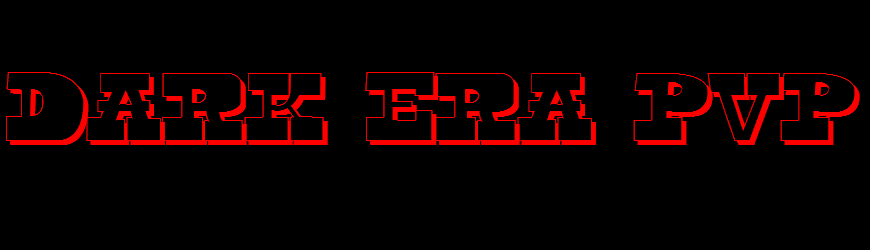R1dl3r
 Administrator Administrator


Posts : 108
Join date : 2009-12-03
Age : 33
Location : sd.ca.usa
 |  Subject: Making Your Client To A WebClient! Subject: Making Your Client To A WebClient!  Thu Dec 10, 2009 6:48 pm Thu Dec 10, 2009 6:48 pm | |
| Description: A guide on how to get your client from the files, to the web.
Credits:
R1dl3r
Difficulty: About 3/10
Assumed Knowledge: Basic HTML, Following simple instruction.
Tested Client:Blank Client
(Will work with 100% of clients)
Files/Classes Modified: READ THE TUTORIAL!
In order to make this as simple as possible, this tutorial includes the use of JarMaker.
Download JarMaker: [You must be registered and logged in to see this link.]
Guide:
1.) Open JarMaker.
[You must be registered and logged in to see this image.]
A.) In the Output box, put where you want the .jar to be placed. This does not need to be any specific place for it to work the way it should.
B.) In the Input, direct it to your client folder. For all who don't know, this will be the folder with all the .class and .java files in it...
C.) Select the Manifest Template Button, and in the "Main-Class" box, type:
Code:
client.
If you already have a Manifest for your client, delete it, you won't need it after this.
Select "Create JAR".
2.) Go to the folder where you selected for "Output", and double click the .jar file that is now there, and test to see if your client starts up.
A.) If it starts up, then continue on to step 3
B.) If it DOES NOT work, then delete the .jar, and repeat step 1.
3.) Open a new "Notepad" document, or your favorite Script Editing Program.
4.) Put the following HTML Script into it:
Code:
<html>
<head><title>My Webclient</title></head>
<body bgcolor="000000">
<center>
<applet name="client" width="765" height="503" archive="your jar file here.jar" code="client">
</center>
</body>
</html>
5.) Upload the HTML script to your hosting site, along with the jar file.
6.) Done | |
|